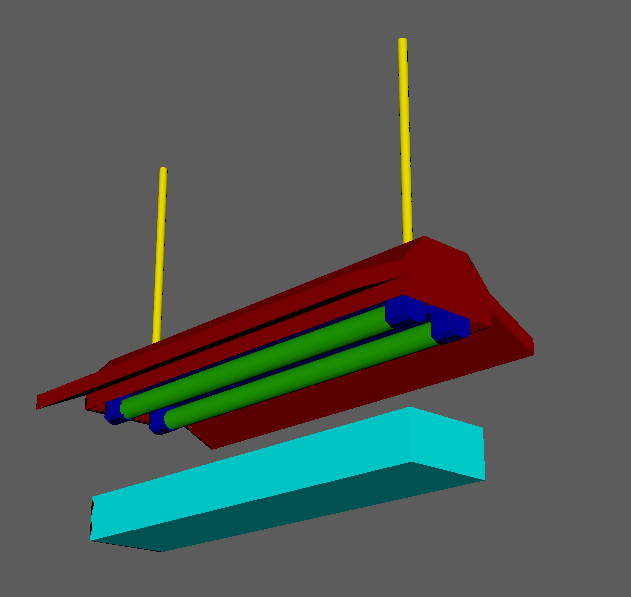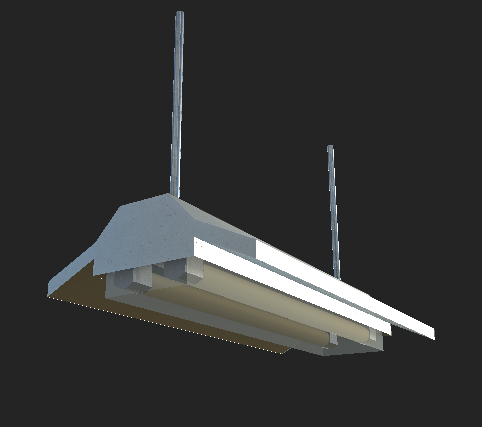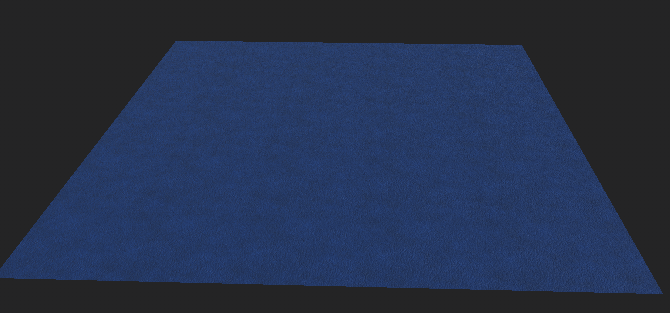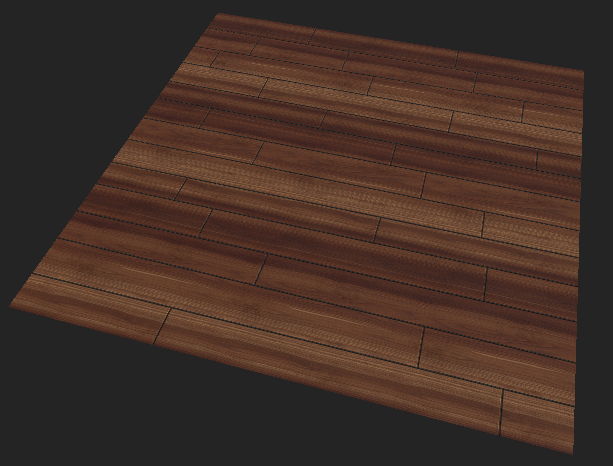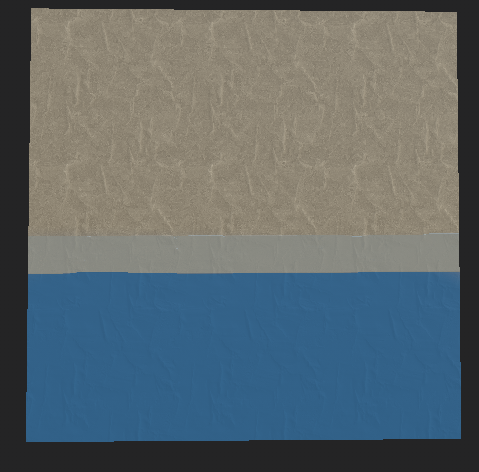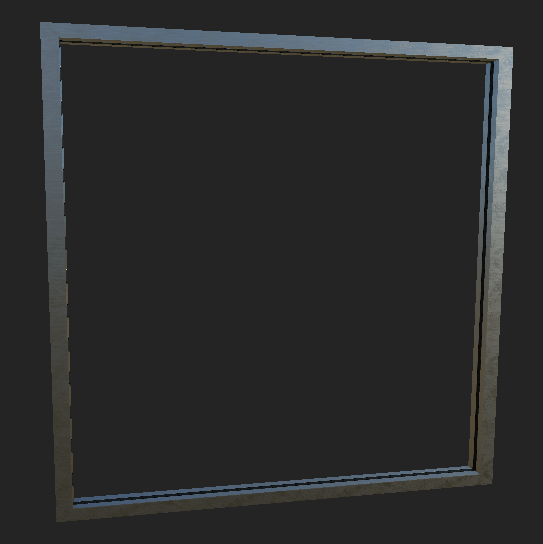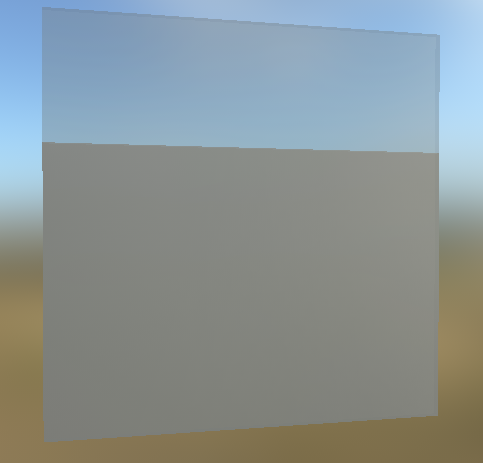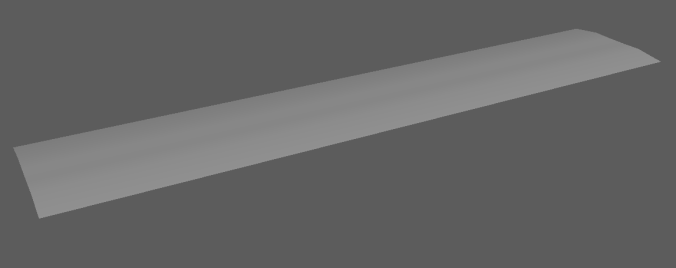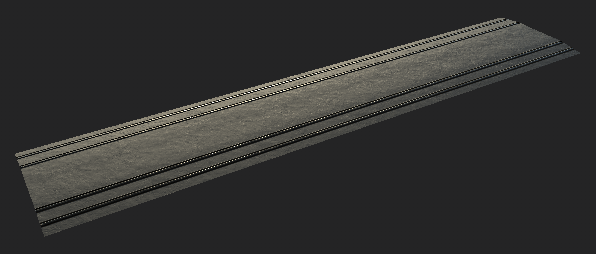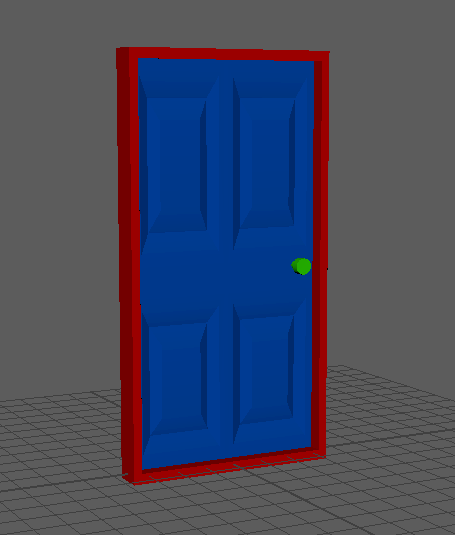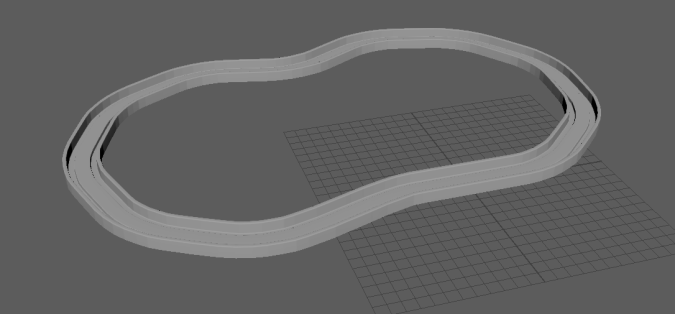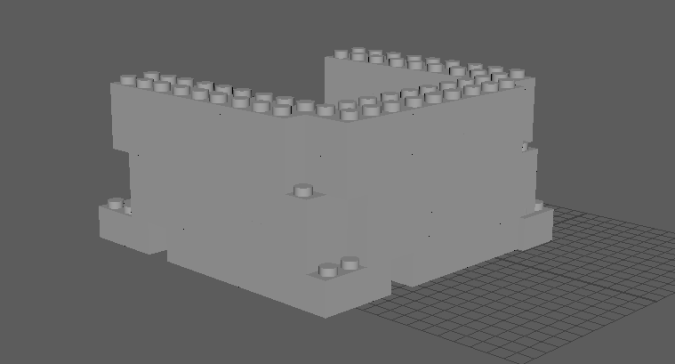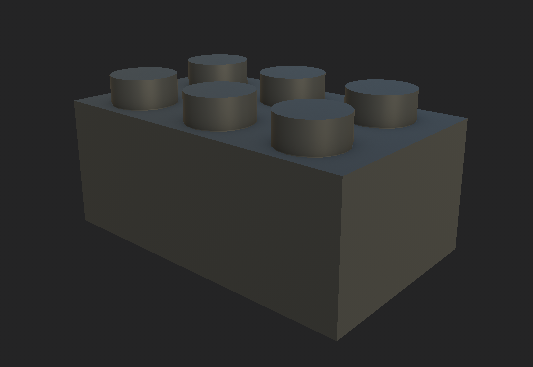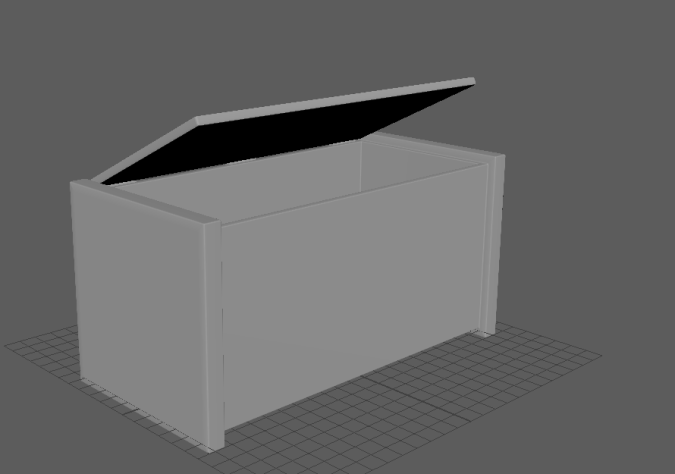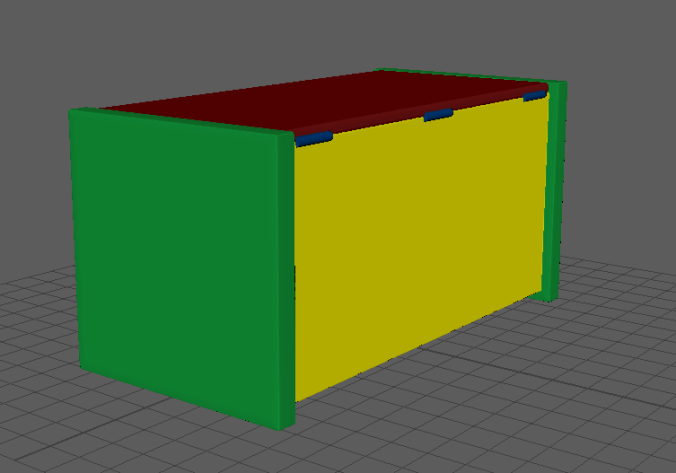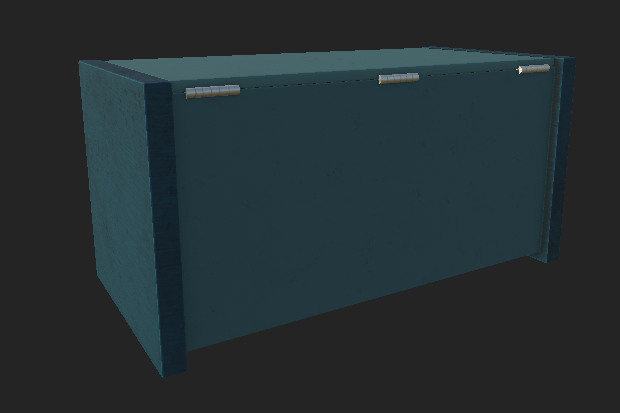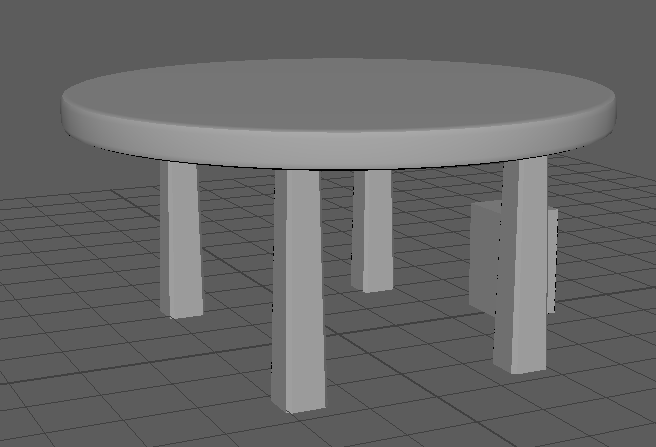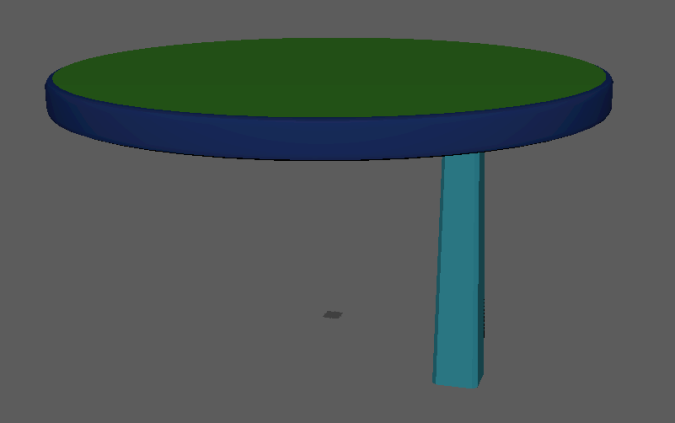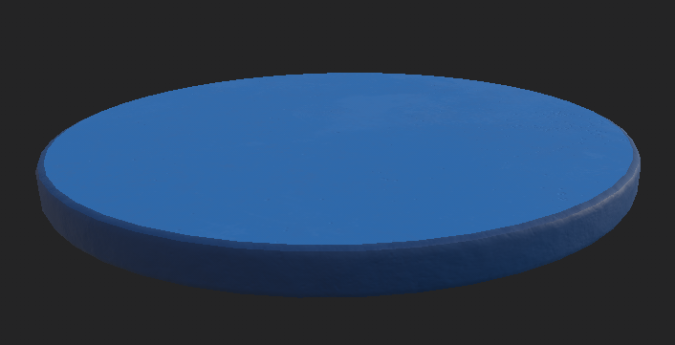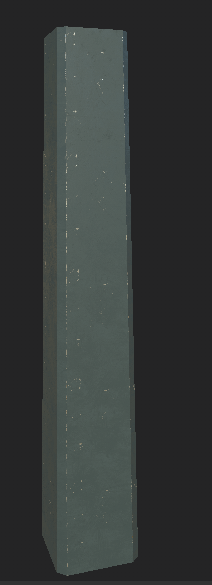With the environment done I decided to created three more assets that could be dotted around the map to help to make it feel more lived as currently it was very sparce and empty, so for this I created two toys and a container.
The toys are fairly simple with one being a block and the other a set of hoops and a hoop holder, now as this is a playroom the need for simple toys that a large number can be aquired and are fairly easy to replace is rather important as such their simple design works and fits into the area.
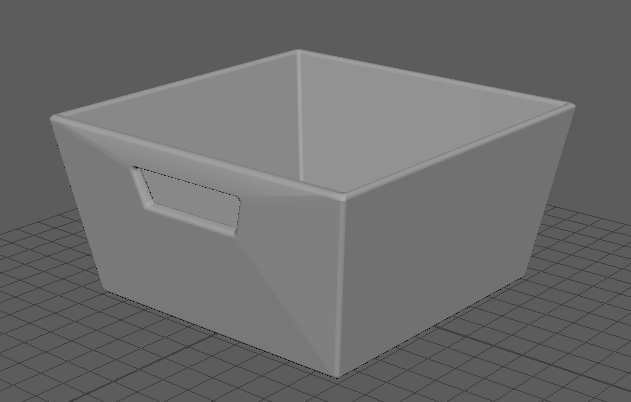
The container again could be simple but I did not simply want a flat square with a hole in the top so I took the base rectangle extruded the top by pusing it down into the model and then thanks to the creation of the walls upon the inside was able to extrude again though this time upon the wall on the side both on the outside of the model and inside was selected and then the extruded part was shurnken down and brought in a little, the faces where then deleted creating the gap in the side which was then sealed up along the edges to create the pull area for the hand, the base of the model was then shrunk down a little to give it this wider top which I liked the look of and it felt more unique.
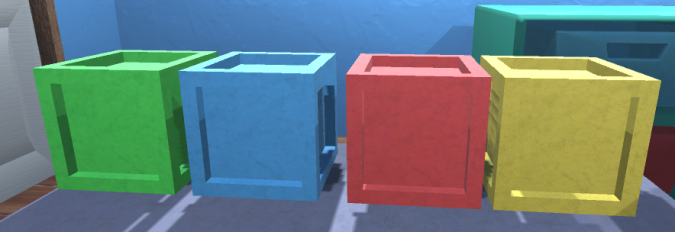
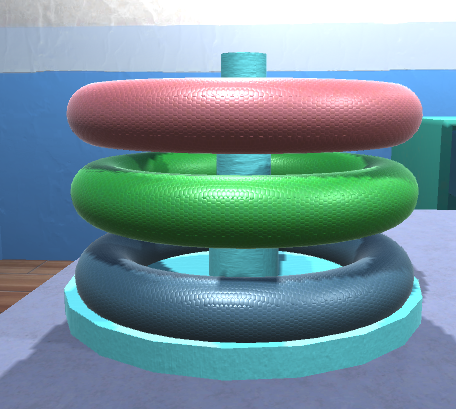
With the base model created I then created several different textures for each of the models this allows for the same model to be used several times while creating a different effect, for in this case the blocks have four textures all of which use the same base material but with it being different and the same for the hoops though the hoop holder uses a different texture as well with it being more of a painted wood look instead.
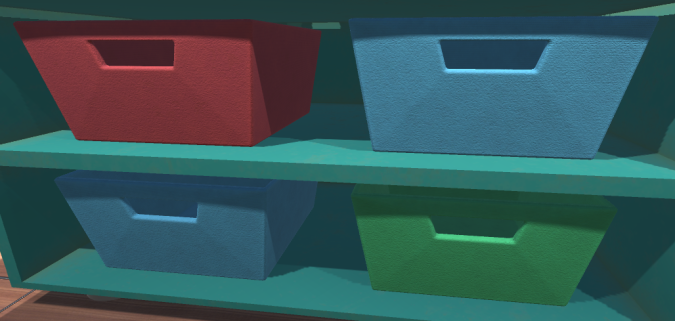
Finally the containers where given a similar treatment with the base material being more of a fabric like look and then three colours being placed on top, this alone helped to make the cupboards or shelfs feel more alive within the room, this can be seen within a set of screenshots posted by another team member which they will post in the next few days.
This will also mark the last model created for the environment and with several additional parts provided by another team member will be the final look of the environment, which im happy with in the past month and a half the environment has gone from it looking like nothing to a fully fleshed out and nice looking area, this is very good for me and for which im happy about as i felt I would not be able to complete it all in time due to having to spend a large amount of time upon another assignment.
So the end product that has been created im very happy with though their are some mistakes I can see here and their like with the playhouses roof, and the opac windows not working as indeed in the end but these are small things which dont pull away from the final products look and feel and with the addition of the small parts being dotted around the map it feels more lived in and like a place that children would play it, which is the end goal for the enviornment creation.
So in conclusion im happy with what has been done but if I had more time I might have been able to make it look much better.