To make sure that there is no confusion during the Marking procedure, here is the Online Store Link…
- James L
To make sure that there is no confusion during the Marking procedure, here is the Online Store Link…
As we have decided to fall back onto our contingency plan, my task has changed from music production to finding royalty-free music. As I have yet to see the game at a playable stage and have limited direction, there is a risk that the tracks I find will not fit the game, and I may have to find a track in a limited amount of time.
| Name | Link | Credit | Edits |
| Balloon Game | [here] | “Balloon Game” Kevin MacLeod (incompetech.com)
Licensed under Creative Commons: By Attribution 3.0 License |
The original version continuously modulates up a half step every two measures. I cut and rearranged the measures to make a more melodic progression. |
| Carpe Diem | [here] | “Carpe Diem” Kevin MacLeod (incompetech.com)
Licensed under Creative Commons: By Attribution 3.0 License |
None |
| The Show Must Be Go | [here] | “The Show Must Be Go” Kevin MacLeod (incompetech.com)
Licensed under Creative Commons: By Attribution 3.0 License |
None |
As part of my role on this project, I am tasked with researching various music genres that fit into the themed areas of the game. The intent is for the soundtrack to transition between tracks when moving between areas.
The Good, The Bad and the Ugly is a 1966 Western film directed by Sergio Leone. It is regarded as the most influential films in the Western genre, as well as one of the greatest films of all time. It’s soundtrack is widely recognised, particularly its Title Theme, making it an ideal reference for Western-themed music.
Composer: Ennio Morricone
Tempo: 109 bpm
Instrumentation:
The theme song to The Good, The Bad, and The Ugly is one of the most widely recognised western songs, as well as one of the most widely recognised theme songs in film. Its recognition may come from its repetitive two-note melody, which is reminiscent of a coyote howling. This two-note melody is a leitmotif, a short musical sting that plays repeatedly throughout the film, often to punctuate moments of tension, such as when a main character is introduced or shortly before a character takes a shot at someone else with a gun.
The instrumentation of the leitmotif changes depending on the character whose attributed action it accompanies; for Blondie, the tune is played using a flute; for Angel Eyes, the tune is played on an ocarina; for Tuco, the tune is vocalised. This is done to signify that, for all the differences that the three characters have, they all share a common trait in that they can all be considered despicable people. All three variations are present in the main theme played at the beginning of the film.
Composer: Ennio Morricone
Tempo: 100 bpm
Instrumentation
The Ecstasy of gold is a song from The Good, The Bad, and the Ugly soundtrack. It plays as Tuco Ramirez, played by Eli Wallach, searches through a cemetery for a grave containing a large sum of money in gold coins.
The track begins with a sombre tone, as Tuco looks out over the field of graves, looking at each gravestone one by one for the correct name, which escalates into a triumphant tune as his pace quickens. The rise in energy accompanies the rise in Tuco’s desperation to find his prize in the graveyard, as he runs about searching frantically as the camera sweeps.
For a music track to be usable in a game, it must be cut to loop so that it can continuously play.
One of the tracks I found to be suitable for Hide & Seek is from the royalty-free music site Incompetech. The track, Balloon Game, features a progression of typical carnival music, which I found to be appropriately playful and energetic for a game themed around toys.
The biggest issue I had with the original Balloon Game is the chord progression. After every two measures of the song, the track would modulate up a half step, meaning the key would increase by half a note. While the tune itself is appropriate for the game, the continuously repeating and escalating key gives the track a surreal, almost panicked tone that is much less fitting.
Thankfully, the way the track is designed makes it easy to cut and edit, and as the track was published under a Creative Commons Attribution license it can be edited without requiring permission and without breaking the terms of the license.
Since the track only required cutting, Audacity was an adequate program for that purpose.
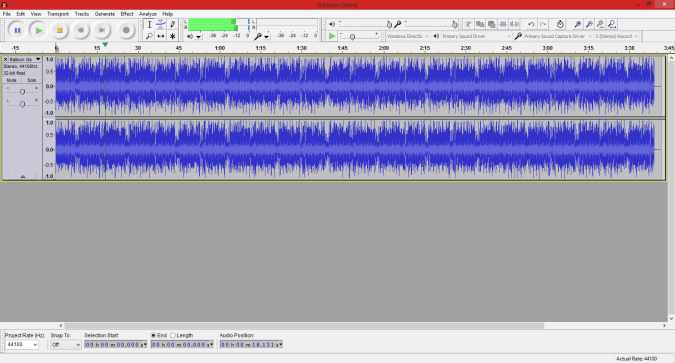
This is the original audio track for Balloon Game before any edits were made. Note that the track is in stereo, with the top wave being the left audio channel and the bottom wave being the right. As Audacity pairs both channels into one track, they are both affected by any cuts made.
Because Balloon Game has a very consistent structure, with the exact same motif used for every two measures, it is easy to separate them by key escalation, as follows:

From there, each pair of measures can be separated to identify how they fit into the same keyed, two-measure pair, as follows:

The A measure and B measure of each measure pair are distinct, and remain consistent through the entire track. Using this, it is possible to cut and mix the measure pairs to make a more melodic progression that maintains this A-B structure.
This is the finalised track:

I chose to have the 1 and 2 measure pairs repeat, as their lower tone is less intrusive compared to the rest of the full track. 4 and 3 are added at the end of the loop to break up the repetition, making the track less frustrating to listen to when looped. I also refrained from using the higher pitched measure pairs, as they are more grating to listen to.
Today is the hand-in day for our project and there are some small final things to do before it can be submitted, these things are the music as well as new objects and a different sky-box.
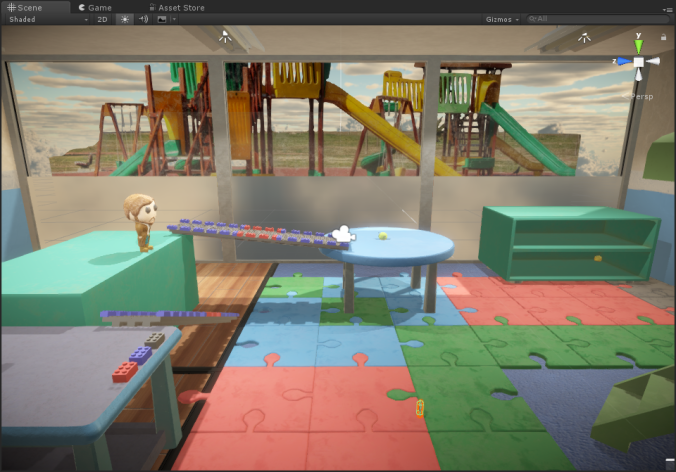
James had provided 5 pieces of music, 1 for the main menu and 4 for the main level, as a group we listened to the 4 pieces of music for the level and decided that the Brain_Trust is the one that we should use as is sounds more fitting for the scene.
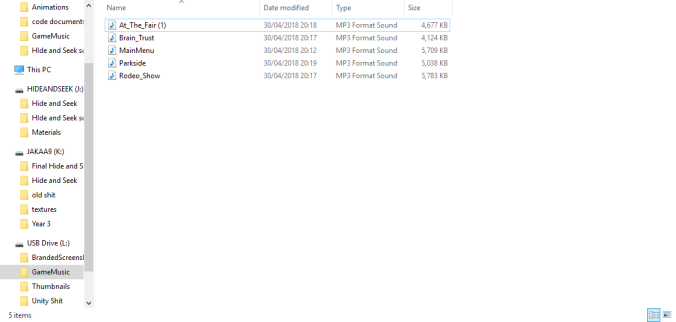
Placing the music is a simple process, all you have to do is attach the music to the main camera and when you play the scene it will automatically play the music, if you want to apply multiple pieces to a single scene then you would need to provide some code to specify what music as well as where and when it should change, I felt that if we had a little more time then this is something we would have implemented.

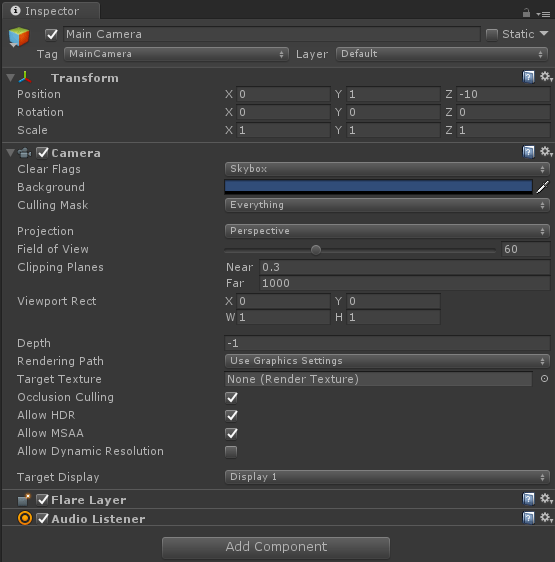
For the sky-box we had a reasonable array of options for it, one of them didn’t turn out so great and ended up looking like a black void.

along with the skybox, James had provided a piece of background to hide behind the window to provide some scenery.
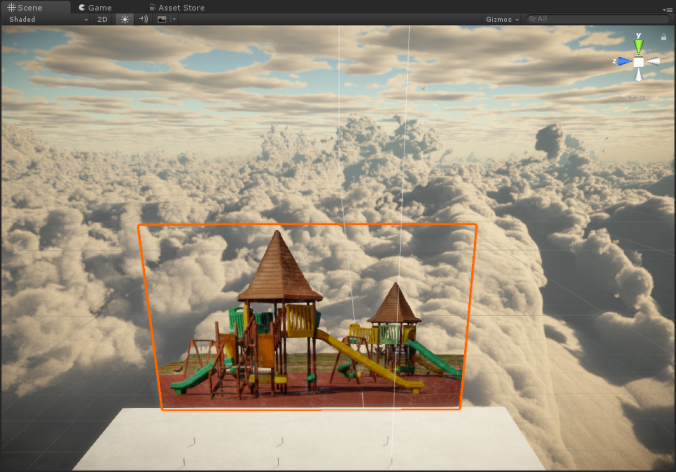
Screenshots of final build:




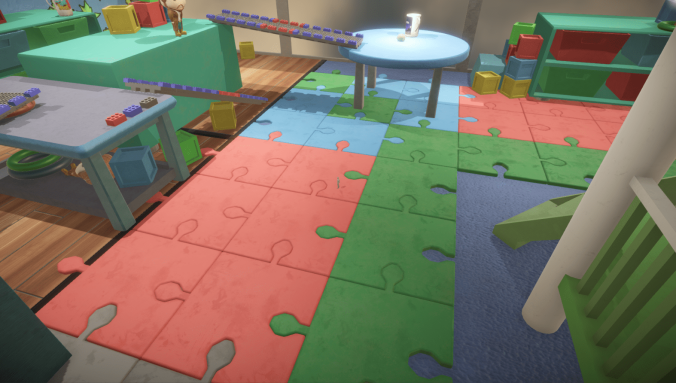


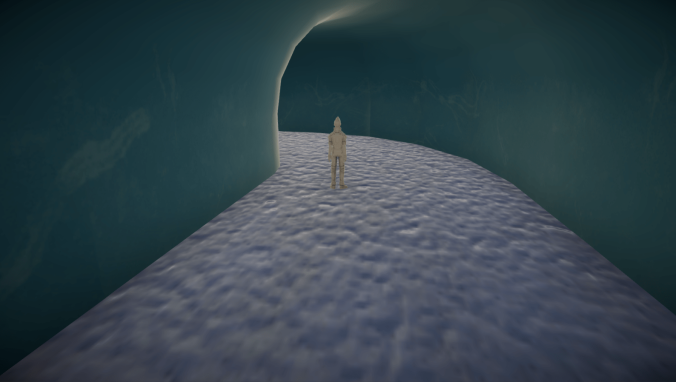

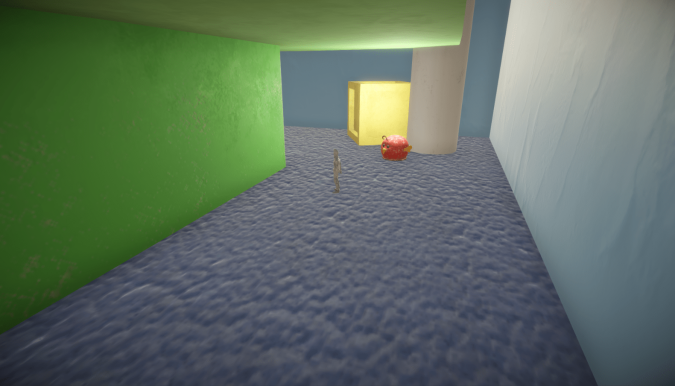
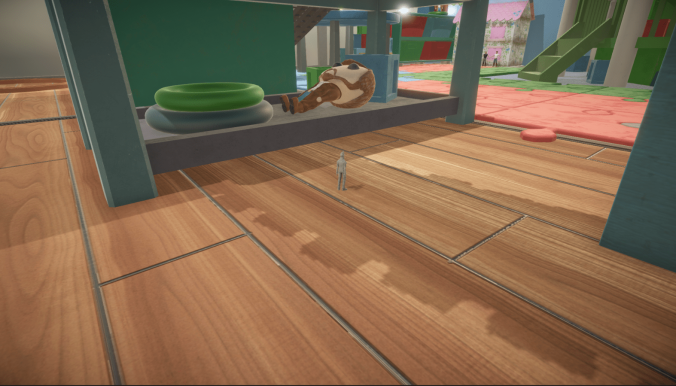
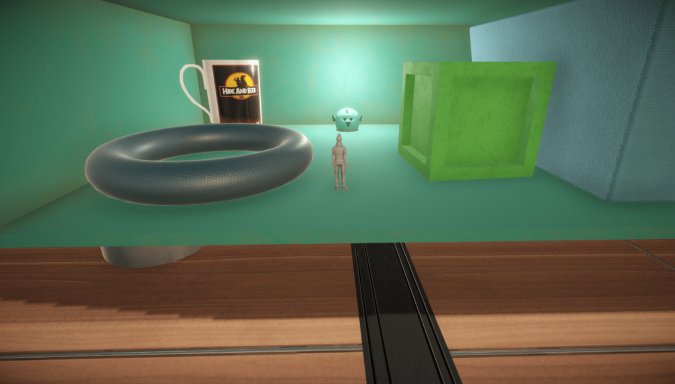

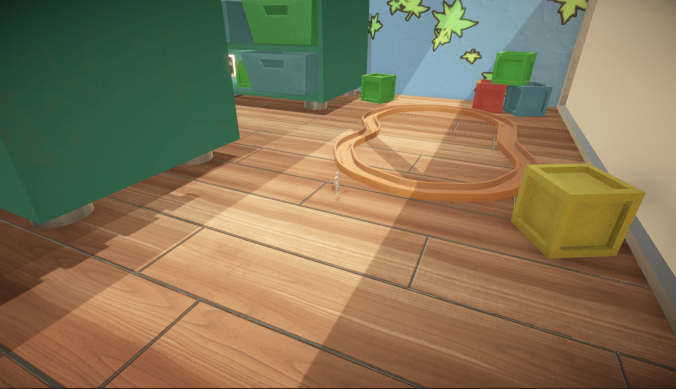

Reference of Music Used Within The Game –
YouTube. 2018. Brain Trust – Wayne Jones – YouTube. [ONLINE] Available at: https://www.youtube.com/watch?v=AqweWLFKlTk. [Accessed 01 May 2018].
YouTube. 2018. Funny & childish royalty free music – Non Copyright Music – Free Music – YouTube. [ONLINE] Available at: https://www.youtube.com/watch?v=JDJ9p_h2WD4. [Accessed 01 May 2018].
Due to the low budget nature of independently developed games, and the presumed lack of audio production experience of most indie developers, an ideal source for music and sound for indie games is royalty-free archives.
For this project, I have researched several sources of royalty-free audio, looking at the variety of sounds available and the restrictions of the licenses they are published under.
Freesound
Website: https://freesound.org/
Type: Sound effects
“Freesound aims to create a huge collaborative database of audio snippets, samples, recordings, bleeps, … released under Creative Commons licenses that allow their reuse”
Freesound is a website that hosts a sound effect database. Users can upload sound clips and effects for others to download and use. It is a well known resource for sounds effects, and is useful for low budget productions such as independently developed games.
Licensing
Audio published on Freesound are licensed under Creative Commons. However, the legal usability of these sounds varies depending on the license owned by the respective user. Any licensing restrictions that are applied to an audio file can be overlooked with the permission of its owner.
Zero license
A zero license means the creator has waived all of their rights of ownership over the product. A sound on Freesound with a CC0 license can be freely used and modified for any purpose, even commercial, without risk of breaking copyright law.
Attribution
An attribution license requires that proper credit is given for the use of the product. As long as the correct individual is accredited, the asset can be freely used and modified. Attribution must include the name of the sound, the user that created and uploaded, and a link to the user’s profile on Freesound.
Non-commercial attribution
Content published under the non-commercial attribution license are under the same restrictions as the attribution license, but with the additional condition that the content cannot be used in products created for profit.
Sampling+
A Sampling+ license has the same limitations as an attribution license, but the audio cannot be used for advertising purposes. This license has been retired by Creative Commons, due to the lack of usage of the license and how restrictive it is when used with other licenses. Audio used from Freesound that has the Sampling+ license will still be observed as such, though use of the license itself is discouraged by Freesound.
Proper accreditation:
This uses these sounds from freesound:
sound1 by user1 ( http://freesound.org/people/user1/)
sound2, sound3 by user2 ( http://freesound.org/people/user2/)
Incompetech
Website: https://incompetech.com/
Type: Music
Incompetech is a site containing over 2000 royalty-free music tracks. All music created on the site is licensed under the Creative Commons attribution license (as described above), meaning all of it can be edited and used for any purpose as long as the original owner is properly credited.
Proper accreditation:
“<song name>” Kevin MacLeod (incompetech.com)
Licensed under Creative Commons: By Attribution 3.0 License
http://creativecommons.org/licenses/by/3.0/
BBC Sound Effects
Website: http://bbcsfx.acropolis.org.uk/
Type: Sound effects
A library of sound effects used by the BBC, recently made available to the public under the terms of the RemArc Content License. According to this license, any content from the archive is comparably under the same restrictions as a non-commercial attributions license under Creative Commons, however the content can only be used for educational purposes. As this project is for a university assignment, content from the BBC Sound Effects library can be used as long as we do not profit from doing so.
Proper accreditation:
http://bbcsfx.acropolis.org.uk/ – © copyright 2018 BBC
Sound 1
Sound 2
Sound 3
etc.
CowBoy Render :
Main colour palette for the cowboy character as show bellow by a front,side and back view of the character.

Bandit Render :
Main colour palette for the Bandit Character as shown bellow by the front,side and back view following from the main character above.

Hat Render :
Garment render of the cowboy hat for the main character to wear within the game it self, as spoken about in previous blog post i had trouble with allowing this to flow properly when animating the character so it does not look like it is just stuck on the cowboys head.

Jack Reed (Character Artist)
I Imported the final level design provided by Jamie, there have been many back and forths becuase of updated versions of the level as well as a quickly assembled bridge model using the lego peices to help players reach higher areas

Originally the import had the Chickens (the Hiders) located next to the pop figure, i had to move them into different locations as well as provide them with the necisary code to be able to work.

The final things I will have to do is implument the music that will be provided as well as add a objective count to help players know how many they have collected
As spoken about in a past blog post due to the time frame that I had to get this character done I had spoken to the team leader (James L) and come to terms with the time frame and that the second character would not be ready and due to this we agreed on keeping the one character that I had made and with that just create a secondary colour palette, with this it will allow the player to distinguish the difference between the cowboy and the bandit due to the difference in the colour palette.
As for the cowboy having a white shirt, blue jeans, brown boots and a brown hat this would then change in colour for the bandit, For example the shirt would stay the same but would maybe have a variant colour that would be black, as well as this the rest of the character colour palette would be a very grey and black theme. with this it then again allows the player to distinguish the difference between the two character within the game.
From the images below you are able to see the changes in colour for the second character, as well as images of the changes being made with Substance Painter due to trying to use different textures to make the differences stand out and again make each one different.


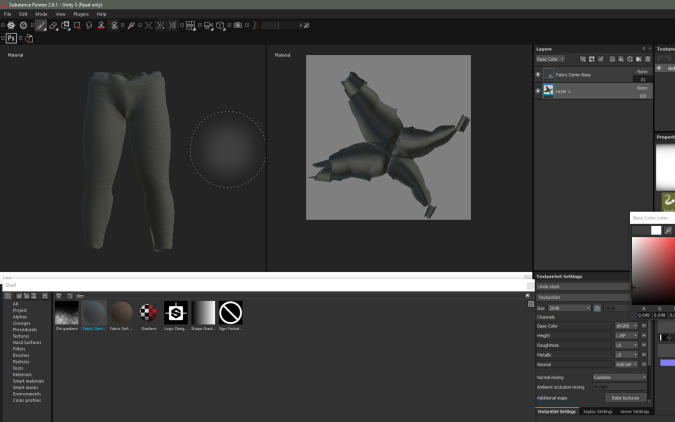
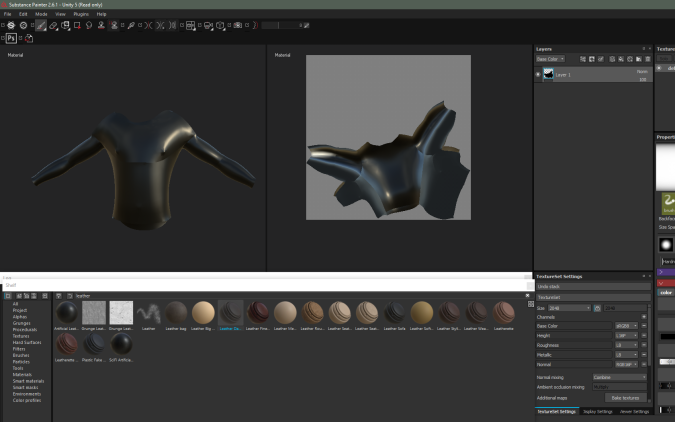

Below you will find a few screenshots of the character in the secondary color palette within the game environment itself so that you are able to get a feel of the difference and how the two color palettes are different.


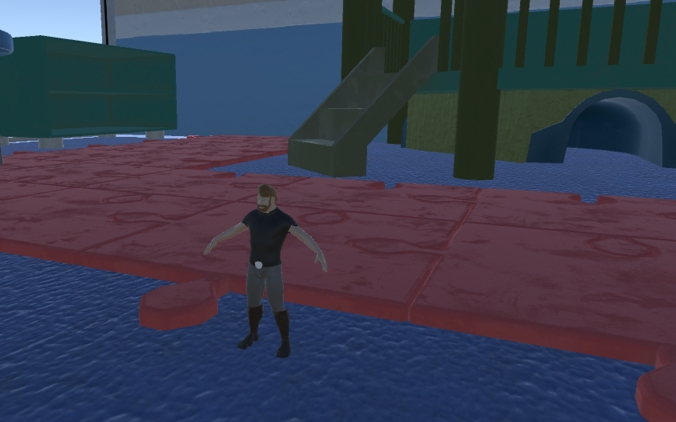

Jack Reed (Character Artist)
Once I had the complete character and had the animations logged and found the right animation movements for the character I then moved on to going into unity and using the game level file, from this I put the character into the game level as was happy with the way that it fitted into the game world it self along with the textures that I had made for the character, although due to not being able to make the textures glossy within Substance Painter and then making the textures look glossy within Maya this did not stay with the character into unity as you are able to see from the images that are shown bellow of the character all textured as well as implementing the cowboy hat with the character too.
all though I had implemented the character into the game world due to again the time frame that I have had, It was not possible to be able to get the game character ready and working in the scene animation wise, but due to this I have the files that are ready to be put into the scene and work on to make the character work and I have the knowledge of how to make the animation work and run within unity itself for the future of the game to be made playable with the toy character.
as you are able to see from the images below and spoken about in the previous paragraph these are some screenshots that have been taken from within unity of the character within the game level environment.

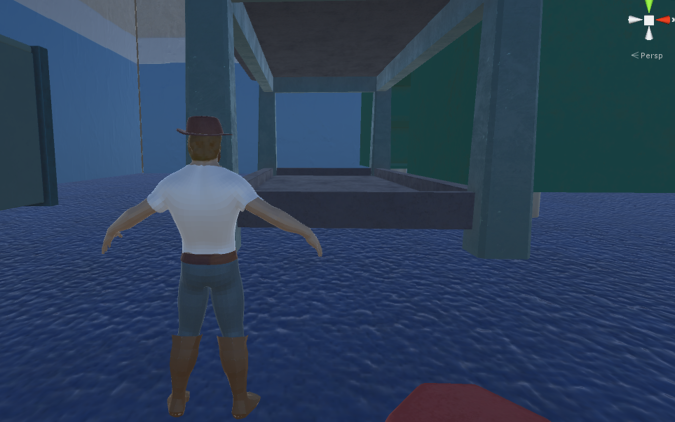
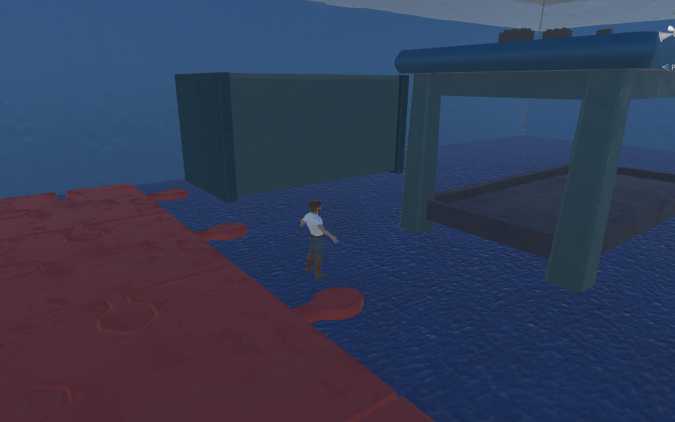

Jack Reed (Character Artist)