With the room having been completed I started to look at how to light it, now unity has a built in lighting system so the implementation of the lighting itself was easy but the light effects do not have a actual body to them and are instead just a beam of light as such a model was needed to act as the origin point for the lighting within the room.
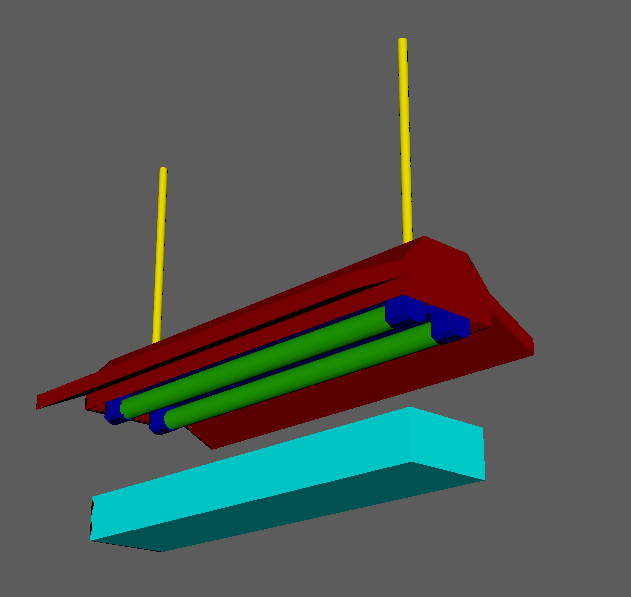
For this I experimented a little more with the idea of using the similar method of glass darkening like with the windows and then built a body around it, keeping the glass part seperate and the light and light holders as well, the creation of these model aprts was simple with most starting off as a rectangle that I then either deleted the face off or using the extrude tool to bring the edges of the object down, this can be seen clearly with the main body as I use the extrude on the bottom to make an indent for the bulb and bulb holder to sit in and then extruded the sides to allow for the two side fins to be created, Once the base model was created I then assigned several different colours to the model parts so as to allow for the similar methods that have been used before during texturing.
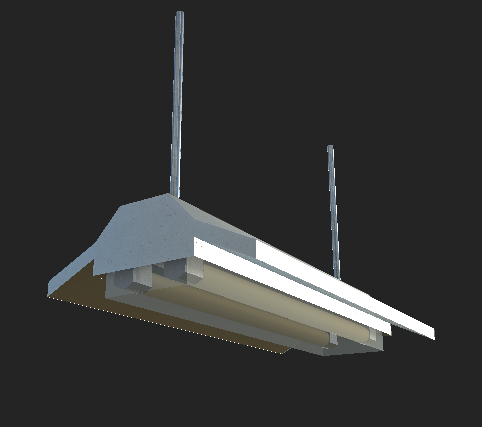
As this was going to be on the ceiling the detail required did not have to be that extreme and so a simple base mesh of metal for the body, darkening of the glass similar to the windows and making the bulbs bright enough so that they can be seen though the glass, later on while making the lighting system I found I could not implement a method that allowed for the bulbs to be the actual soruce of light which was an annoyance but was easy to fix by using fixed lights which are just below the model so that it looks like the light is still coming from the bulbs even though it is not.