Once I had the complete character and had the animations logged and found the right animation movements for the character I then moved on to going into unity and using the game level file, from this I put the character into the game level as was happy with the way that it fitted into the game world it self along with the textures that I had made for the character, although due to not being able to make the textures glossy within Substance Painter and then making the textures look glossy within Maya this did not stay with the character into unity as you are able to see from the images that are shown bellow of the character all textured as well as implementing the cowboy hat with the character too.
all though I had implemented the character into the game world due to again the time frame that I have had, It was not possible to be able to get the game character ready and working in the scene animation wise, but due to this I have the files that are ready to be put into the scene and work on to make the character work and I have the knowledge of how to make the animation work and run within unity itself for the future of the game to be made playable with the toy character.
as you are able to see from the images below and spoken about in the previous paragraph these are some screenshots that have been taken from within unity of the character within the game level environment.

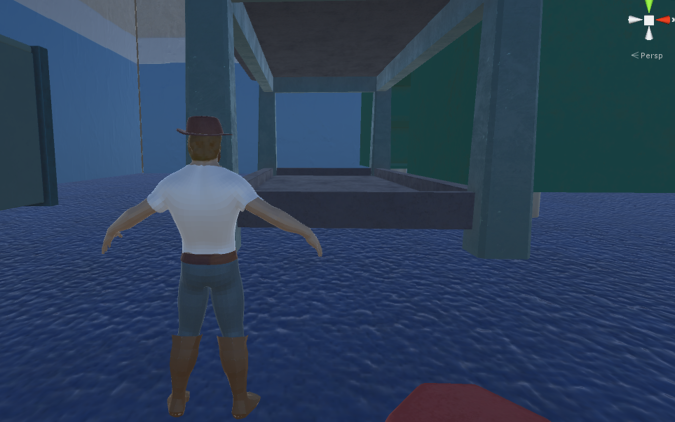
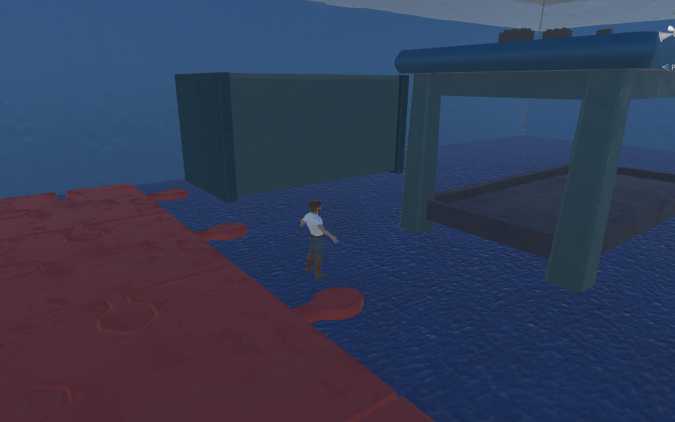

Jack Reed (Character Artist)