Next part is the Jigsaw floor pieces now this was rather fun to create as this both required the creaton of a number of floor sections but also the creation of several indents into the model and extrusions from the model to act as sections that connect jigsaws togeather.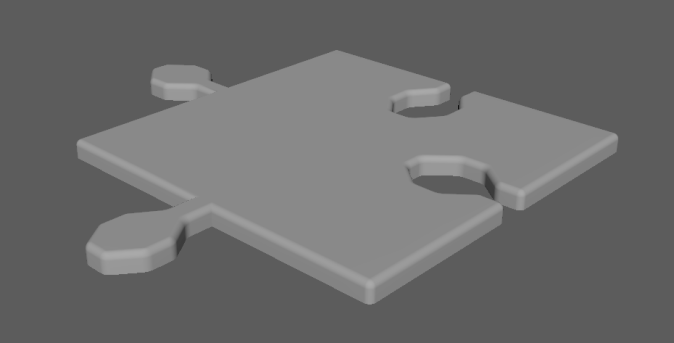
Though the jigsaw parts are not smooth circles that are seen in alot of jigsaw puzzles I actually prefer it more this way as it helps to give the parts more character if you will while also helping to show off the beveled edges now the inclusion of these edges which works by adding more faces to the edges that are selected upon the model has put the number of faces the section uses to quite a high degree but it helps to give the pieces more depth and makes it more interesting to look at as these will be rather prominent in a section of the environment.
Unlike with other assets the jigsaw does not require multiple correct parts as its going to be just one flat colour that will be duplicated and tweaked to create several textures as this will allow for the mixing of different colours and to help break up the pattern of colours.
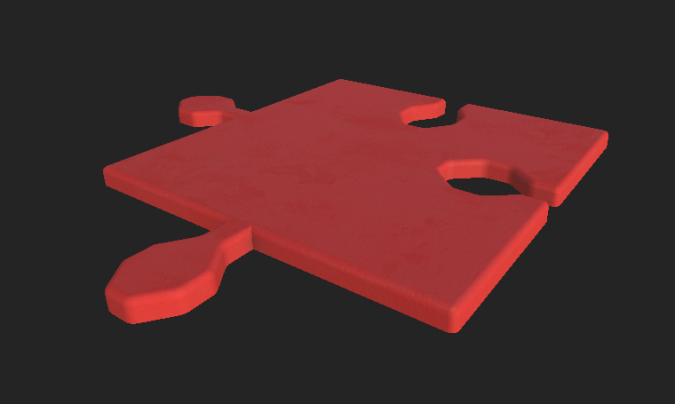
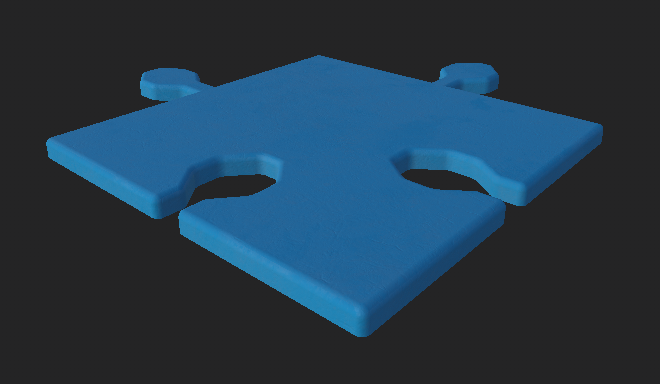
As can be seen the materials and everything of the asset stay the same but with a simple tweak of the colour a enitrely new asset is created and thanks the sections all being the same in all sections it can be connect up to each piece in a quick and effective manner.
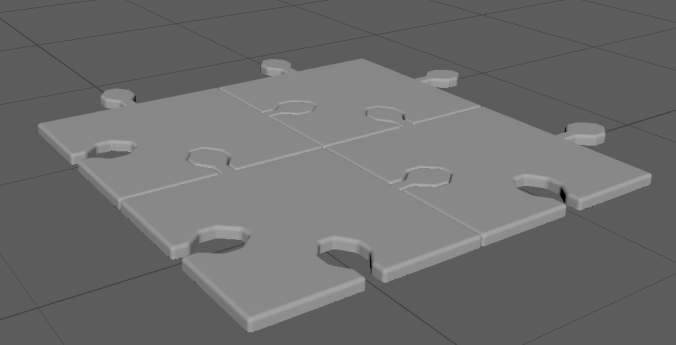
An example of four jigsaw pieces connecting up, this can then be duplicated to rapidly create a jigsaw floor and then the textures simply dragged onto the assets in the game engine.